How Businesses Can Prevent VR Motion Sickness
Posted on: 2021-08-04
The last thing a business needs is a customer feeling sick halfway through one of their attractions. They’re not going to have great things to say about the service, they may be asking for a refund — and in the worst cases, you’ve got a physical mess on your hands as well.
Virtual reality is a new technology that many people haven’t tried yet. Cost is cited as the biggest reason why people haven’t tried it — which, as you may know, creates a big opportunity for location-based entertainment businesses as they can provide high-quality experiences at a price customers are comfortable with.
But with around 1 in 5 people identifying a fear of VR motion sickness or nausea as a barrier? That’s something a business does need to address — both the fear and the reality.
So What Causes VR Motion Sickness?
If we’re going to prevent your customers cutting a VR experience short because of nausea, we’ll need to talk about why it happens in the first place.
Generally, VR motion sickness arises when what a person sees inside the headset doesn’t match up with the sensations the rest of their body experiences.
There are various causes to look at, here. One is a low frame rate. People are generally fine with the movie standard 24 fps on a TV screen or in a theatre, but things are different when your entire view is the headset. If the frame rate dips below a consistent 75 fps, many people will start to have problems. Remaining above a consistent 90 fps is preferable.
Frame rates can drop if the hardware isn't sufficiently powerful to run the software. And some game moments will be more taxing than others, meaning even if it seems okay at first, there's no guarantee it it stay that way.
There's also motion-to-photon latency to worry about — or in other words, too long a delay between movement and the display of that movement. If somebody moves their head, their brain needs to see that viewpoint change in the VR space as soon as possible, because that's what you'd see in the real world.
A latency of 20ms or more is likely to present problems. And there are more movement-based things to watch for that can cause VR motion sickness:
- The player uses a stick or other controls to walk around the virtual world, thus moving their viewpoint within it, while their body remains stationary
- The headset has limited range of movement, such as only responding to the angles of the view rather than the positions as well which can be disorientating
- The VR world moves around them outside of their control, such as with a rollercoaster simulator
- Headset tracking fails and the view does not accurately follow movement
Here's a visual way of understanding that.
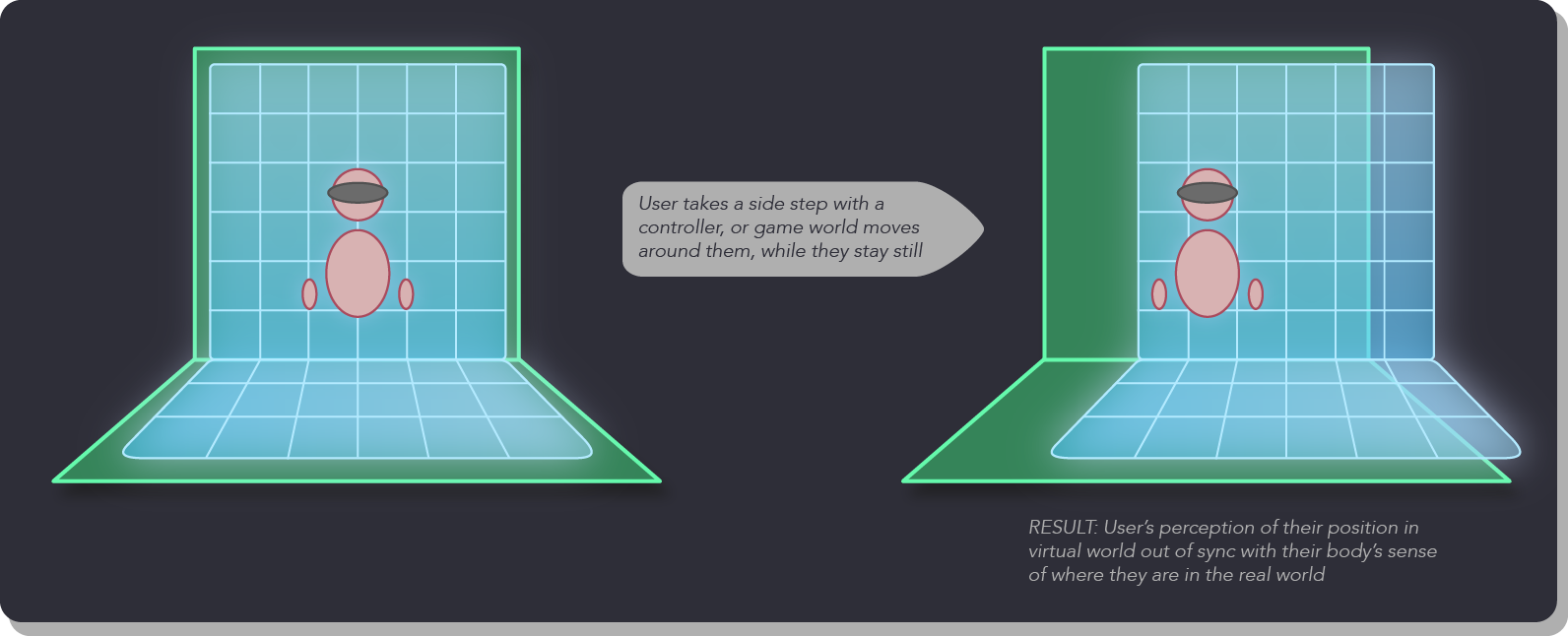
With the grid representing what the user sees in the virtual world and the solid green representing the real room they're in, you can see that where they think they are doesn't match where they actually are. For some people, this can be extremely disorientating and lead to nausea.
VR motion sickness can strike any time during someone’s VR session — and can linger for hours afterward. Some people are more susceptible than others to VR motion sickness, some will only get it after long sessions, some will get used to it in time. But none of that matters to a VR operator. It can happen. And if you don’t take the right precautions? Eventually, it will happen.
Preventing VR Motion Sickness
To keep a high frame rate, you'll need software that's a good match for the hardware. For a standalone headset like the Oculus Quest, many experiences will be built with that hardware in mind. But for high-end headsets like the Vive Pro, you'll need a powerful PC to handle some of the more intensive experiences. Ideally, you'll want some assurance from the developer of the hardware they recommend running it on, and if you're unsure, you'll want to do some thorough testing.
For latency, this will in many cases be handled by more modern headsets with better tracking. But you will likely not be able to stream experiences over wifi. Best to run it on hardware physically connected to the headset — whether the headset itself, or via backpack PC if you want to remain free-roam.
Modern headsets also now at least give you all the range of motion you need in terms of the head. You can also test your tracking and make adjustments to your playspace to optimize it. Things like reducing bright sunlight, adding fiducial markers to the walls, and having an asymmetrical carpet will all help with headsets like the Oculus Quest.
Beyond that, you need to look at the VR software you’re running, because some experiences will be inherently risky. Driving or flying simulators can only be done stationary, for instance. You may still want to run them — but you should warn your customers, let them know what to do if they start feeling sick, and train your staff to respond quickly and effectively.
That’s not really preventing VR motion sickness though. Just responding to it. To truly best prevent it, you need to operate experiences that keep a person’s position inside the virtual world in perfect synchronization with their position in the real world. You need a 1:1 physical space that matches the virtual space so that people can walk around freely. The view moves only when they do — exactly where they do.
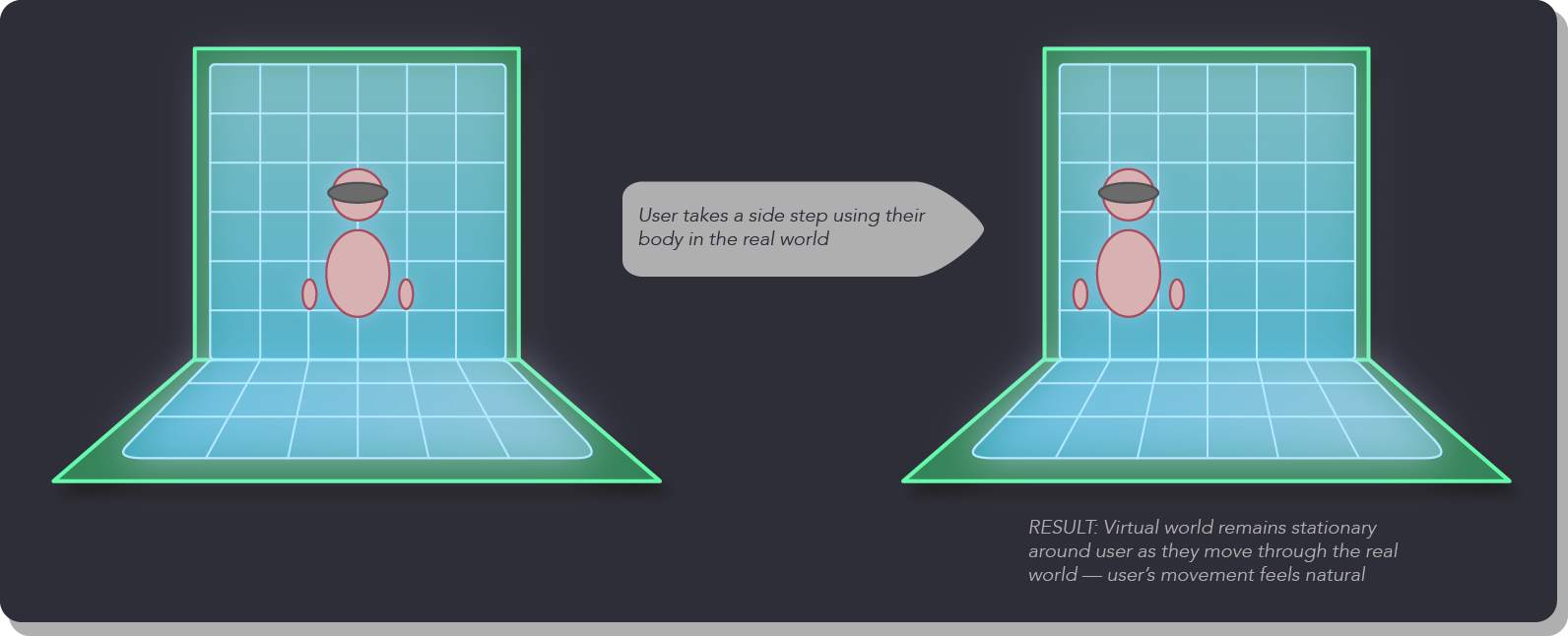
Using the same setup as the previous diagram, you can see that when the user moves their physical body through the real green room, the grid has stayed where it is, and they see themselves within it in complete synchronization with where they've actually walked.
As a bonus? This is by far the most immersive and intuitive style of VR currently available. No need to learn controls, and no getting taken out of the experience by a mismatch between the reality and the virtual.
The thing is, VR game developers typically don’t design experiences like this because the home audience doesn’t tend to have that kind of dedicated space for VR.
VR Games Without the Motion Sickness
That’s where a company like vrCAVE comes in. We design our games just for location-based entertainment scenarios. They’re built to fit the amount of space businesses tend to have, they’re designed for maximum immersion and minimal motion sickness by allowing people to freely move around that space, and they’re developed with the entertainment business use-case in mind.
Experiences are challenging, fun, optimized for cooperative group play, and are complete stand-alone 35-45 minute experiences that slot easily into booking schedules and leave customers satisfied — and excited to come back!
Take a look at some of the games available right here! And if you’d like to join our growing network of more than 80 partners worldwide, get in touch today!


